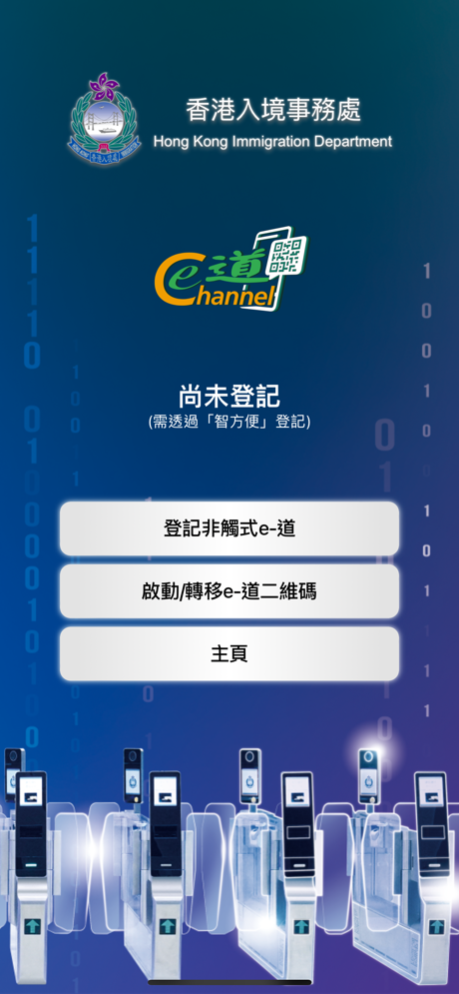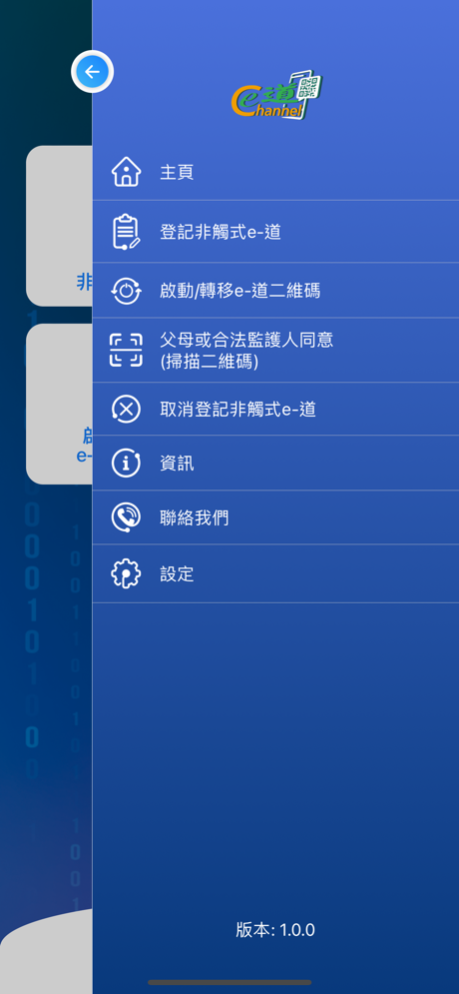Contactless e-Channel 1.0.8
Free Version
Publisher Description
Contactless e-Channel Mobile Application facilitates eligible Hong Kong residents to enrol Contactless e-Channel Service. After enrolment, Hong Kong residents can use an encrypted e-Channel QR code generated from their personal mobile phones to enter the contactless e-Channels. Inside the contactless e-Channels, they may simply look at the camera from the marked location to perform facial verification through the system. The immigration clearance is subsequently conducted. During the process, there will be no need to touch shared equipment viz. the fingerprint scanner.
Contactless e-Channels would enable members of the public to reduce contact with shared equipment during self-service immigration clearance; while providing faster, more convenient and hygienic immigration clearance service.
Enrolment of Contactless e-Channel Service via Contactless e-Channel Mobile Application:
● Use mobile device with biometric authentication functions enabled to download and install the contactless e-Channel mobile application and the "智方便 iAM Smart" app
● Register and activate "iAM Smart"
● Open the contactless e-Channel mobile application and select enrolment
● Wait for the identity verification via "iAM Smart" after reading the statement and submitting the application
● Perform mobile phone built-in biometric authentication to complete the enrolment upon successful identity verification
● Generate e-Channel QR code for immigration clearance via the contactless e-Channels once the above steps are completed
Notes:
● Consent of your parent or guardian is required if you are aged from 11 to 17.
● Using Immigration Department Mobile Application, data transmission fees may be incurred for transmitting data through mobile devices. You are suggested keeping track of data usage from time to time.
Mar 28, 2024
Version 1.0.8
Performance improvement and App optimization
About Contactless e-Channel
Contactless e-Channel is a free app for iOS published in the System Maintenance list of apps, part of System Utilities.
The company that develops Contactless e-Channel is Hong Kong Immigration Department. The latest version released by its developer is 1.0.8.
To install Contactless e-Channel on your iOS device, just click the green Continue To App button above to start the installation process. The app is listed on our website since 2024-03-28 and was downloaded 1 times. We have already checked if the download link is safe, however for your own protection we recommend that you scan the downloaded app with your antivirus. Your antivirus may detect the Contactless e-Channel as malware if the download link is broken.
How to install Contactless e-Channel on your iOS device:
- Click on the Continue To App button on our website. This will redirect you to the App Store.
- Once the Contactless e-Channel is shown in the iTunes listing of your iOS device, you can start its download and installation. Tap on the GET button to the right of the app to start downloading it.
- If you are not logged-in the iOS appstore app, you'll be prompted for your your Apple ID and/or password.
- After Contactless e-Channel is downloaded, you'll see an INSTALL button to the right. Tap on it to start the actual installation of the iOS app.
- Once installation is finished you can tap on the OPEN button to start it. Its icon will also be added to your device home screen.